WordPress and Wix are two popular website building platforms that have their own pros and cons.
General Information about Wix
Wix is a cloud-based website building platform that allows users to create a professional-looking website without any coding knowledge. It was founded in 2006 and has grown to become one of the most popular website builders on the market.
1.) Ease of Use:
Wix is known for its user-friendly interface, making it a popular choice for beginners. It offers a drag-and-drop editor, allowing users to create and edit pages easily. The platform has a WYSIWYG (What You See Is What You Get) editor, allowing users to see exactly what their website will look like as they design it.
2.) Customization:
Wix has a vast selection of templates to choose from, allowing users to choose a design that fits their needs. They can also customize the templates by changing the colors, fonts, and layout. Wix also offers a marketplace with a wide range of apps and widgets that can be added to your website, enhancing its functionality.
3.) E-commerce:
Wix offers an e-commerce platform that allows users to sell products and services online. They have a range of features such as inventory management, payment options, and shipping and tax calculations. Wix’s e-commerce platform is easy to use and is a great option for small businesses that want to sell their products online.
4.) SEO:
Wix offers basic SEO features, such as page titles and descriptions, and alt tags for images. However, Wix’s SEO capabilities are limited, and it is harder to make advanced changes that can improve your website’s search engine ranking.
5.) Mobile Responsiveness:
Wix’s templates are mobile-responsive, meaning that they will adjust to the size of the screen on which they are being viewed. This is an essential feature since more and more people are accessing websites from their mobile devices.
6.) Pricing:
Wix offers a range of pricing plans to fit various budgets, and it offers a free plan with limited features. The paid plans range from $14 to $49 per month, depending on the features and storage space required.
7.) Support:
Wix offers 24/7 customer support through email, phone, and chat. They also have a vast knowledge base with articles and tutorials to help users solve common problems.
8.) Security:
Wix is a closed platform, and security updates are handled by the company. Wix uses SSL encryption to ensure that data is transmitted securely. They also have a range of security features, such as protection against DDoS attacks and malware.
In conclusion, Wix is a great website builder for those who want to create a professional-looking website without any coding knowledge. Its user-friendly interface, vast selection of templates, and e-commerce features make it a popular choice for small businesses. However, Wix’s SEO capabilities are limited, and it may not be the best option for those who want to improve their website’s search engine ranking. Overall, Wix is a great option for beginners and those on a budget.
General Information about WordPress
WordPress is an open-source content management system (CMS) that allows users to create and manage websites without any coding knowledge. It was first released in 2003, and since then, it has become one of the most popular CMS platforms on the web.
1.) Ease of Use:
WordPress can be challenging for beginners, but it is easy to use once you get the hang of it. It has a visual editor that allows users to create and edit pages, and its interface is intuitive and user-friendly.
2.) Customization:
One of WordPress’s biggest advantages is its flexibility and customization options. Users can choose from thousands of themes, which are templates that dictate the design and layout of their website. There are also thousands of plugins available that add functionality to the website, such as contact forms, e-commerce capabilities, and social media integration. Users can also create their own custom themes and plugins.
3.) SEO:
WordPress is known for its SEO capabilities. It has built-in features that allow users to optimize their website for search engines, such as the ability to add meta descriptions and keywords. There are also many plugins available, such as Yoast SEO, that can help users optimize their website further.
4.) Mobile Responsiveness:
WordPress themes are typically mobile-responsive, meaning that they will adjust to the size of the screen on which they are being viewed. This is an essential feature since more and more people are accessing websites from their mobile devices.
5.) E-commerce:
WordPress offers e-commerce capabilities through the WooCommerce plugin. It is one of the most popular e-commerce platforms and allows users to sell physical and digital products, manage inventory, and process payments. There are also many other e-commerce plugins available for WordPress, such as Shopify and Easy Digital Downloads.
6.) Pricing:
WordPress is free to use, but users will need to pay for hosting, themes, and plugins, which can be expensive. However, there are many free and low-cost themes and plugins available, making it possible to create a professional-looking website on a budget.
7.) Support:
WordPress does not offer direct support, but it has a vast online community that can help users with technical issues. There are many forums, blogs, and tutorials available that can help users learn how to use WordPress and troubleshoot any problems they may encounter.
8.) Security:
WordPress is known for its security vulnerabilities, but it has a large community of developers who regularly update the platform to fix any security issues. There are also many security plugins available that can help users protect their website from hackers and malware.
In conclusion, WordPress is a powerful and flexible CMS platform that offers users a wide range of customization options. Its SEO capabilities, e-commerce capabilities, and mobile responsiveness make it a popular choice for businesses and individuals who want to create a professional-looking website. While it can be challenging for beginners to use, there are many resources available that can help users learn how to use WordPress effectively.
In this comparison, we will explore the similarities and differences between WordPress and Wix to help you decide which one is better for your needs.
1.) Ease of use:
Wix is often considered more user-friendly than WordPress. Wix offers a drag-and-drop interface, making it easy to create and edit pages without needing any coding knowledge. WordPress requires some technical expertise, and its interface can be overwhelming for beginners.
2.) Customization:
WordPress is more customizable than Wix. With WordPress, you can choose from a vast library of plugins and themes to customize your website’s design and functionality. Wix also has a selection of templates to choose from, but customization options are limited compared to WordPress.
3.) SEO:
WordPress has better SEO options than Wix. WordPress has a vast library of SEO plugins that allow you to optimize your website for search engines. Wix’s SEO options are limited, and it is harder to make advanced changes that can improve your website’s search engine ranking.
4.) Pricing:
Wix is more affordable than WordPress. Wix offers a range of pricing plans to fit various budgets, and it offers a free plan with limited features. WordPress is free to use, but you will need to pay for hosting, themes, and plugins, which can be expensive.
5.) Security:
WordPress is more secure than Wix. WordPress is an open-source platform, and its community regularly updates it to fix security issues. Wix is a closed platform, and security updates are handled by the company, which may not be as frequent.
6.) E-commerce:
Both WordPress and Wix offer e-commerce options. However, WordPress is more flexible and offers more integrations with popular e-commerce platforms like WooCommerce. Wix has its own e-commerce platform, but it is more limited in functionality.
7.) Support:
Both platforms offer support, but the level of support varies. Wix offers 24/7 customer support through email, phone, and chat. WordPress does not offer direct support but has an extensive online community that can help you with technical issues.
Conclusion:
In conclusion, both WordPress and Wix have their advantages and disadvantages. Wix is an excellent choice for beginners or those on a budget, while WordPress is more customizable and offers more advanced features. If you’re looking for a user-friendly platform with fewer customization options and e-commerce needs, Wix may be the better choice. If you want more control, customization options, and a stronger focus on SEO and e-commerce, WordPress is the way to go.
Want to know more about WordPress? Please read this article : WordPress Top 15 FAQs answered →

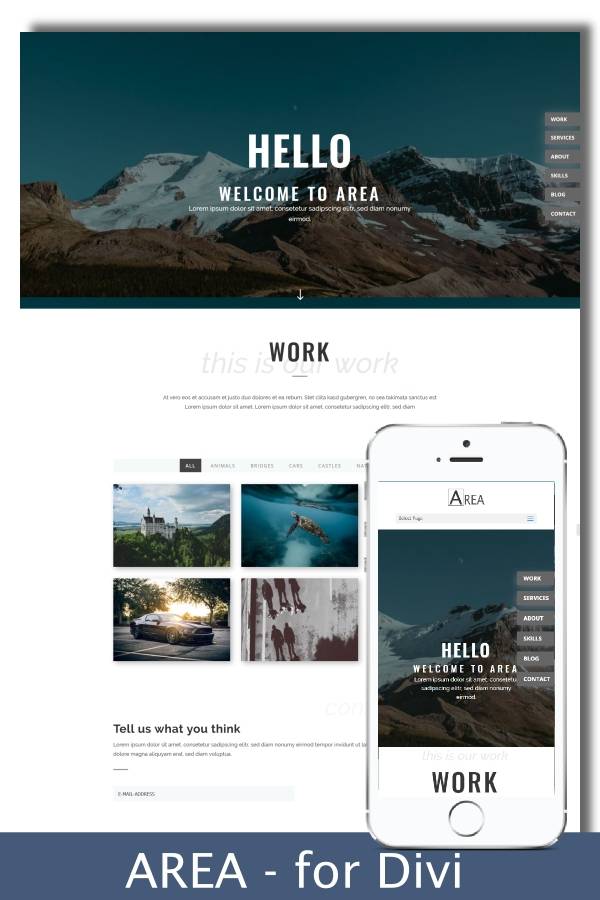
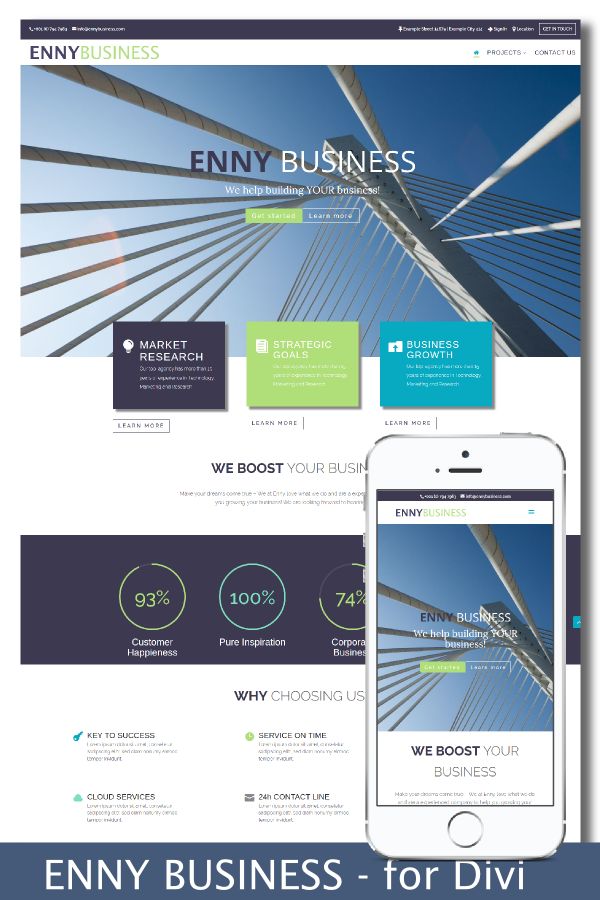
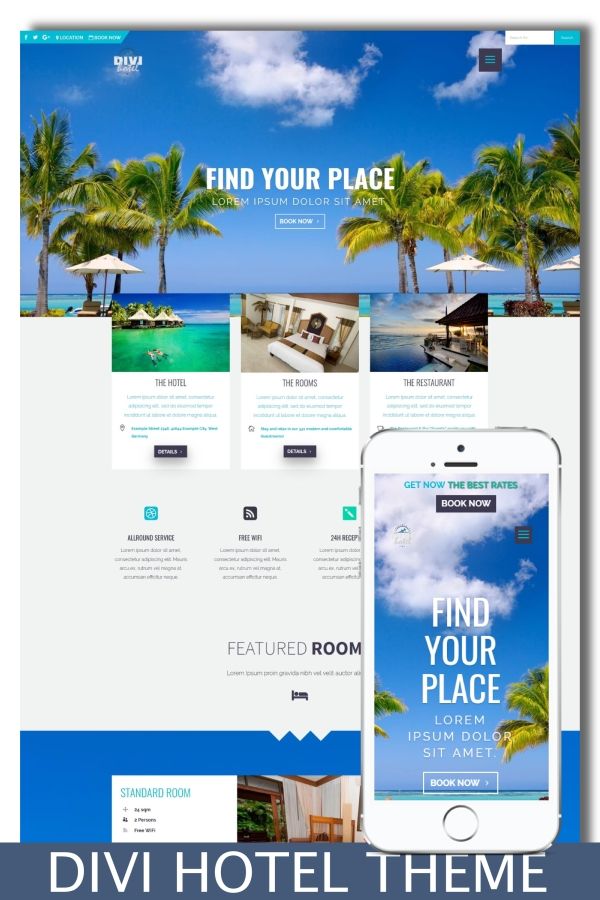
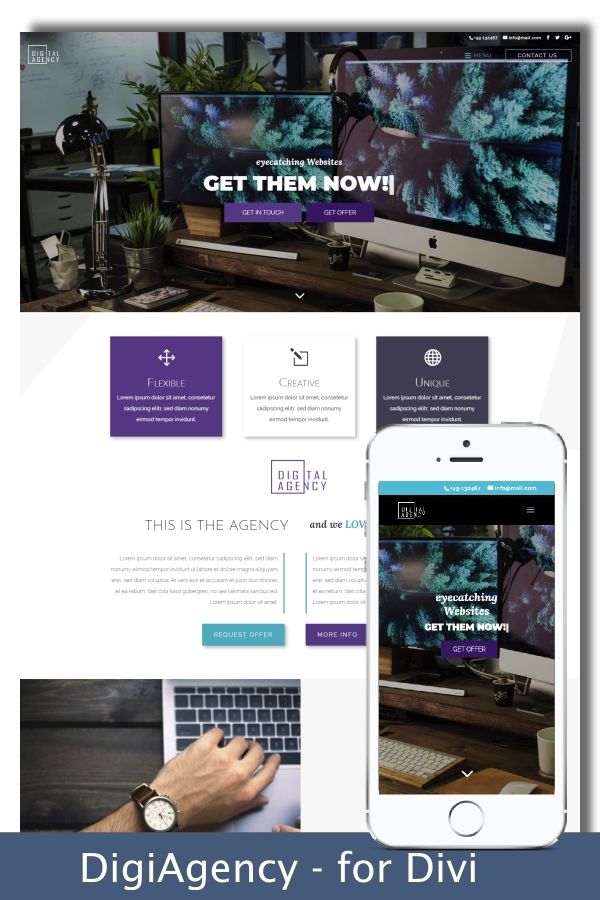
0 Comments