In simple words: With WordPress everyone can create and design a website!
Are you looking for the best system or software to run your website or blog project?
Or do you already own a website or blog and looking for an alternative or just want to know how to improve your business?
Then this article is for you!
You will learn everything about the core functions of WordPress, the No.1 software for websites worldwide with 60 million free downloads.
I also provide SEO tips and list examples including reviews of the best themes, best plugins, and the best WordPress hosting company.
Overview main topics
- 1. What is WordPress?
- 2. Who uses WordPress?
- 3. What are the best resources to start with WordPress?
- 4. Overview of WordPress Core Benefits
- 5. Overview of WordPress Core Features
- 6. My favorite list of WordPress Plugins and Themes
- 7. What is the best WordPress Hosting Company?
I will also provide information about the 5 following frequently asked questions and topics in my FAQ section on this article:
What is WordPress?
It is a so-called Content Management System and enables you to manage and operate a website or blog within minutes.
WordPress was developed and launched in 2003 by Matt Mullenweg and Mike Little.
It was primarily developed as a tool for blogs and not websites. But thanks to many years and many changes in the code since then, WordPress is the ideal solution for both. It is written in PHP and uses a MySQL database to store all the data.
WordPress is Open Source Software and runs under the free GNU = Public License → https://wordpress.org/about/license/
That means that you can download it from the official website (https://wordpress.org/) and use it completely for free.
You can also modify and/or change core systems as you have full access to all the system files. WordPress is the most used content management system worldwide with over 60% market share with over 60 million downloads.
Who uses WordPress?
A lot of well-known brands and celebrities use WordPress for their online appearance:
Official website Michael Schumacher – https://michael-schumacher.de/en/

Official website Rolling Stones – https://rollingstones.com/

Official website Katy Perry – https://www.katyperry.com/

Official website Sony Music – https://www.sonymusic.com/

Official website The Walking Dead – https://www.amc.com/

WordPress is extremely user-friendly and therefore an ideal solution for beginners. One of the main benefits of WordPress is: It´s super easy to start and you can build any kind of website or blog!
Let´s summarize a couple of major types here:
- E-Commerce websites like stores, shops or voucher shops where you sell your products online.
- Any kind of blogs, for travel, food, cooking, sport, etc. where you write about your business, life or niche.
- Magazines and newspaper websites, where you can share easily stories and news to everyone.
- Hotel, real estate or travel websites with the focus to sell rooms or houses online
- Business websites for representing big brands or companies and to communicate with their customers.
- Charity sites for a specific project to e.g. inform about the project and collect donations.
- Non-profit websites for personal usage.
- Wedding websites to share photos and memories with everyone.
- Social media websites where you engage with your customer audience.
- …basically all kind of websites you can imagine
If you don´t know how to use WordPress, no problem at all.
There are hundreds of great tutorials out there which will help you very fast to understand how it works.
With these tutorials and guides, you will become an experienced user very quickly.
What are the best resources to start with WordPress?
The following Top 3 of my personal WordPress tutorials, channels, or blogs helped me a lot in my first moments of WordPress. Even today I check them out on a weekly base to improve my skills and knowledge around e-commerce, online marketing, and of course WordPress. They all provide lots of good and easy to use guidelines and information and are always up to date.
Without the following resources, I would not have the knowledge and experience which I now have:
Darrel Wilson:
Darrel is a real WordPress Guru in explaining all different kinds of topics around WordPress. He explains core features, provides super guidelines for e.g. e-commerce websites or blogs, and has tested a lot of different plugins and themes.
This will make it very easy to find your way through the first and so very important moments with WordPress. With Darrel, you will not make a wrong decision!
Youtube Channel with more than 220.000 subscribers – https://www.youtube.com/channel/UC5alq-VmYnfQZt7YaNgdcGw
Official Website – https://www.darrelwilson.com/

WPBeginner:
WPBeginner is a great and free resource and a must for all different kind of WordPress levels. They provide easy to understand first usage tutorials and also provide great information and tricks for experienced users. What I really like at WPBeginner is their Blog which is well organized in Beginners Guide, Tutorials, Showcase and Theme – Here you will find all information you need to start and boost your website.
They have also a product area where they sell premium plugins to help your business growing.
Official Website – https://www.wpbeginner.com/

ElegantThemes:
ElegantThemes developed the famous premium Divi Theme, with the integrated Page Builder and Visual Builder in 2014.
Since then ElegantThemes is one of the biggest and best companies out there in the WordPress Theme or Online Marketing area.
With Divi actually you get hundreds of themes for just one license. I also love their Blog in which they produce nearly one great article a day about all different kinds of online marketing. Looking for tips and tricks for your SEO?
Need to improve your website’s speed? Don´t know which theme or plugin you need for your e-commerce site? Want to become a great blogger?
Check out the blog https://www.elegantthemes.com/blog, search for any topic and you will find the answer.
Official Website – https://elegantthemes.com/

WordPress Core Benefits & Features
Coming back to WordPress itself, this software is also great for SEO and offers a lot of features to get your website on Google´s first page! Even this article is dedicated to the core functions and features of WordPress you will also find many SEO-Tips inside. Stay tuned 😊
Overview Most Important Core Benefits
SEO / Search Engine Optimization
This is essential for the success of any online business. Without visibility, you don´t sell anything online. Although SEO means working continuously and regularly on your website and beside your website, everything starts with the technic. WordPress by nature is slim, fast and the source code is optimized already for SEO which allows your content to be found on search engines like Google.
Responsive & Mobile Friendly
Especially today, a fast and user-friendly website is crucial for your success. This is even more important for mobile devices as the share of mobile devices already has overtaken desktop share. The majority of WordPress Themes – free or paid – are already optimized for mobile usage.
Speed
The core and framework of WordPress is slim and lightweight which helps you to build already fast websites. The code will be developed further and further to even more speed up your site. With each and every new WordPress version, the developer team optimizes the code for better performance.
Login Area
Even this is one of the basic features of a content management system it is worth mentioning here. With WordPress you can directly login to your website, do the changes, save and publish them instantly. This enables you to easily create new and fresh content without talking e.g. to an external web agency that does it for you. You have full control of everything.
User-Friendly Backend
WordPress comes with a well organized and super easy to understand dashboard which allows you to take full control of all areas of your website. Simply click on an element like Pages, Media Library, Users, Themes, etc. to reach the desired section. There you can then make the changes you need to do – super easy.
The famous 5-Minutes-Installation
Yes, WordPress can be installed manually in just 5 minutes which is a huge advantage if you want to start instantly creating your website. Read the official guide here → https://wordpress.org/support/article/how-to-install-wordpress/
Of course, WordPress can be installed via many hosting companies also automatically which even more simplifies the process for you.
Once you have installed WordPress on your webspace and connected it to a domain, you can directly log into your page and manage your entire site.
WordPress by nature separates between two different types of content – dynamic content and static content.
Overview Most Important Core Features
Post or Projects = Dynamic Content
Your articles or stories can be written as a Post in WordPress. Posts can be tagged or categorized. They can include a publish date and author information which is good for SEO. A publish date e.g. helps Google to understand how fresh your content is. You can create multiple categories and tags to manage and organize your content. This helps Google to understand what your page is about.A very important feature also is the comment function which allows your readers to leave a reply or comment on your page. This is also great for SEO as it pushes the user-generated content creation which is great for search engines.
Dependent on the category you can then publish your different posts or articles on dedicated positions dynamically on your website.
Here is an example:
You can e.g. create a travel blog where you write articles about your trips. You then define sub-categories like “City-Trip to Munich”, “Wellness-Weekend in Berlin” and “Christmas Market Trip to Dresden”.
Then you can define a parent-category like “My trips to Germany” where you dynamically pull all the above child-categories. You can also choose between different sort orders like chronologic, ascending, descending, most comments, etc. in your blog. Then repeat this method to “My trips to Italy” and “My trips to Spain”. It´s also possible to dedicate these country categories to another category like “My trips to Europe” and so on.
The idea is to structure your content in logic and simple way which makes it easy to understand for your clients and search engines, too.
Pages = Static Content
Pages are the pillars of your website. Pages are not dynamically which means you can´t categorize them for dynamic usage on different subpages on your site. You don´t create new pages in a regular way as you do it with posts.Pages represent the major and longtime information about your blog.
On a e.g. website for an online agency, ideal pages are “Home”, “Services”, or “About Us”, or “Our Team”, etc.
Pages help users to understand what you are talking about and what this website or blog is about. Great websites provide a great balanced mix of pages and posts. So, on the one hand, they provide important general information (Pages) and provide steady updates (Posts).
Media Library
Besides text, of course, also images and videos are very important for your website and search engines. WordPress also covers this by nature. The media library contains all your graphical material in a central database. You can upload and store them easily from many different areas of your website.A further important feature is an Alt-Text opportunity which enables you to give your images an SEO-friendly title. Coming back to the travel blog you can name your pictures like Big-Cathedral-in-Cologne.jpg – This helps Google to better understand what this image is about.
Plugins
Even WordPress provides all the features from a technical perspective to run a website, you might need a few extra features which are very important for your specific business. For a travel blog e.g., social sharing is crucial.
For a hotel website, to book a room online is also essential. A barbershop needs an appointment tool to book appointments online. As you can see, each business has partly different requirements.
Here the Plugin area comes into action.
Every time you are missing a feature or function in the WordPress system itself, just go to the integrated Plugin area in your WordPress dashboard and search for the plugin with the function you want.
In the Backend, you can directly search in the huge library of free plugins. The library tells you also the rating and number of downloads per plugin.
This gives you a very good help by choosing the right one for you. Once you´ve found the perfect plugin for you, simply click on install and then on activate.
Besides the free library, I strongly recommend to also search for premium plugins when it comes to specific features.
Premium plugins cost you (most of the time a little bit of) money but they provide much better updates, support and features overall than free plugins.
Also, there are great tutorials and comparison articles out there which will help you to make your decision between free and premium plugins.
Here are my top WordPress Plugins, I install on every single website:
1. Contact Form 7
This great and free plugin enables you to create beautiful and versatile forms for everything.
https://de.wordpress.org/plugins/contact-form-7/
5+ Million Downloads | 4.1 out of 5 stars based on 1.811 reviews

Just create the form you want, copy & paste the generated shortcode in your page or post and that´s it. For styling purposes, you need to read the official styling guide and you need to know a bit of CSS – but it´s also achievable for beginners.
2. SEO Yoast
There is no better SEO plugin in the world.
https://de.wordpress.org/plugins/wordpress-seo/
5+ Million Downloads | 4.9 out of 5 stars based on 27.251 reviews

Definitely the best SEO Plugin for WordPress. SEO Yoast comes in a free and premium version. In my opinion, the free version is totally fine for 98% of all businesses.
This plugin gives you access to many features. You can e.g. specify and individualize your Meta Title or Meta Description.
It also generates a sitemap for your website which is very important for Google.
3. EWWW Image Optimizer
Yes, size matters!
https://de.wordpress.org/plugins/ewww-image-optimizer/
800.000 Downloads | 4.7 out of 5 stars based on 882 reviews

Especially when it comes to images. Did you know that un-optimized images are one of the main reasons why a website loads longer?
You can do so many mistakes in the image area – unbelievable. And on the other side it is so easy to speed up your page if you do a couple of things right with images.
I´ve already seen e.g. large wallpaper images in .png format with 4 megabytes and more on a website. The killer for your performance.
This plugin helps you to optimize and minimize your images without losing too much quality. It also provides a bulk feature to optimized lots of images together.
4. W3 Total Cache
Yes, speed matters, as well! W3 Total Cache gives you already in the free version tons of possibilities to speed up your page.
https://de.wordpress.org/plugins/w3-total-cache/
1+ Million Downloads | 4.4 out of 5 stars based on 4.603 reviews

The best feature of course is the cache refresh option, to empty your site’s cache for better performance. With W3 Total Cache you can reduce the loading speed of your website dramatically.
In addition, it´s a highly rated cache plugin and definitely worth a try.
5. Wordfence Security
This firewall and malware plugin helps you to keep your site safe and secure.
https://de.wordpress.org/plugins/wordfence/
3+ Million Downloads | 4.8 out of 5 stars based on 3.596 reviews

It for example keeps tracking about unsuccessfully logins to your site. This could be an indicator that someone wants to hack your site.
It keeps you safe when it comes to brut force attacks. It also identifies malicious traffic and blocks this traffic.
The free version already is very good and covers everything most websites need.
6. MangeWP Worker
Premium Backup Plugin by ManageWP
https://de.wordpress.org/plugins/worker/
1+ Million Downloads | 4.7 out of 5 stars based on 566 reviews

If you run a business website, you have to make sure it´s always online.
With ManageWP you can do that easily.
Their Plugin is called “worker” and it connects your website to the ManageWP dashboard from which you can set up everything for your backups.
The price is very cheap and you pay only 2-3 USD per month for just the backup plan.
But ManageWP can do soooo much more! You can also add Services to your site like: Update Routines for your Plugins, Themes and WordPress, Maintenance Mode, SEO Report, Security Check, Speed Optimization, etc.
Also, you can organize multiple websites in your ManageWP Dashboard. The more websites you run (also for your clients) the more intense is the process to keep them clean, updated, and secure.
If you have to update 10 websites on a regular base individual, you save hundreds of hours with ManageWP.
Just add each site to the dashboard and from the ManageWP dashboard, you just click on e.g. Update All Plugins on all Sites. Simple and sexy.
7. WPML Multi Language Premium Plugin
When it comes to a multi-language site, then WPML is the best solution.
https://wpml.org/
As you can download it only on their site, there is no Download and reviews the information available from WordPress. But they provide a Showcase subpage here https://wpml.org/category/case-studies/

With WPML you can translate your website in all languages you want.
Just activate the language you want and start translating your content by clicking on the new + button beside each page or post.
You can also add a language switcher to your main navigation or footer bar.
A new feature also is that you can translate all your media files into each language which is great for your local SEO!
8. Google Analytics | Free Performance and Statistic Plugin
https://de.wordpress.org/plugins/google-analytics-for-wordpress/
2+ Million Downloads | 4.6 out of 5 stars based on 2.049 reviews

Everyone who runs a website should use Google Services. So also Google Analytics.
This great plugin connects your website to your Google Analytics account and gives you details information about your target audience.
You can analyze your traffic, bounce rate, referring sites, behavior on your website and so much more. In short words: With Google Analytics you are not blind anymore what is happening on your site and why it is happening that way.
Google Analytics, therefore, helps you to define strategies and actions to improve your business and make more money.
9. Really Simple SSL
Since October 2018 an SSL certificate is a must-have for all websites.
https://de.wordpress.org/plugins/really-simple-ssl/
4+ Million Downloads | 5 out of 5 stars based on 5.786 reviews

If you don´t have an SSL certificate, Google will penalize your site and downrank your site.
The idea behind this is that Google wants to deliver secure and well-managed websites = results in all searches.
With this free plugin, you just need to activate your SSL certificate in your hosting and Really Simple SSL does the rest.
10. Mailchimp
E-Mail Marketing is one of the best options to get more traffic to your website.
https://de.wordpress.org/plugins/mailchimp-for-wp/
1+ Million Downloads | 4.8 out of 5 stars based on 1.286 reviews

With this free and premium plugin, you can generate your own e-mail list and start collection e-mails directly from your website.
Mailchimp covers everything for you – also it makes sure with its Double Opt-In procedure that everything is data save.
In the Mailchimp dashboard, you can also create beautiful and measurable e-mail templates for your next newsletter or promotion.
You can also create different lists and e.g. set up automatic campaigns or send-outs to your client. Mailchimp is easy to use and my favorite plugin for e-mail marketing.
Themes
As written above, WordPress is the system or software which enables you to run a website. But of course, you want or just have to style and design it to your needs or business.
A website for a hotel looks different than a website for a barbershop.
Also, there are non-profit websites and e-commerce or shopping websites. With WordPress, you can do it all in general.
But only with specific Themes, written and designed for your specific area or business you can really make the difference. Themes can be installed on your website – similar to Plugins.
But Themes provide major features and deeper modifications that are dedicated to your business. In the themes area, you can directly install themes from the WordPress library for free.
But for profit websites, I strongly recommend using a premium theme instead of a free theme. They often provide much better services, features, and functions.
If you need some individual modification you have much better support.
Good sources for great WordPress Themes are:
Elegant Themes
with their popular premium Divi Theme with its huge and growing community, which is often called the No.1 WordPress Theme out there.
https://www.elegantthemes.com/
701.600 Downloads | 5 out of 5 stars based on 10.291 reviews on TrustPilot (https://www.trustpilot.com/review/www.elegantthemes.com )

I love the Divi Theme and use it for all my websites for all my clients. In the past 6 years, I´ve launched around 140 websites just with Divi and I am still amazed of its features.
If you want deep-dive information about the Divi Theme with all benefits and features. please read my other article Divi Theme – A full review →
TemplateMonster
with its huge library of well-written WordPress Themes is definitely a very good source to search for a nice and elegant WordPress theme.
https://www.templatemonster.com/wordpress-themes.php
4.8 out of 5 stars based on 4.062 reviews on TrustPilot (https://de.trustpilot.com/review/www.templatemonster.com)

TemplateMonster is always a good source if you are looking for a theme for a specific niche or business.
They provide the biggest collection of high-quality themes in the market.
They especially focus on e-commerce themes but also provide themes for all kinds of business.
You can choose between different prices which gives you access to different services and themes.
What is the best WordPress hosting company?
There are many different hosting companies out there. The decision which is the best hosting company for you is probably not easy, so I will tell you about my favorite. After 10 years of web-development and more than 140 launched website for me and my clients, SiteGround is by far the best WordPress hosting company – for any kind of business.
SiteGround
https://www.siteground.com
4.8 out of 5 stars based on 6.600 reviews on TrustPilot
https://de.trustpilot.com/review/www.siteground.com

SiteGround is one of the most used hosting companies in the world with the highest rating/number of reviews combination.
They are specialized in WordPress hosting which is a huge advantage in comparison to other hosting companies that also host other content management systems then WordPress.
Siteground only does WordPress and they do it very well.
They provide a super-fast and secure web-server and you already get a free SSL certificate and a free CDN for your website in their basic fee.
Their 24/7 support is outstanding good and one of the best I´ve ever worked with in the past 10 years. The WordPress developer also recommend SiteGround as an “official WordPress Hosting Company”
Their basic pricing starts at 5,99 EUR per month which is super cheap and opens the doors also for smaller website developers who are looking for the best and most reliable solution for their website.
If you are either thinking about moving your existing website to another hosting company (SiteGround does it all for you) or you are planning to launch a new website – check out the conditions on SiteGround by yourself and sign up (yes 😊, I get a small commission when you click and sign up)
As we´ve learned, WordPress is used on more than 60% of all websites worldwide. When I`m browsing through the web, looking for any kind of information, I often want to know which system or theme stands behind the website I´m currently surfing on. Sometimes this information can be very useful. Here are my favorite websites to search any website for the used content management or theme:
Which CMS is used? | https://whatcms.org/ | This tool checks any URL and gives you information about the used content management system. It´s fast and easy.
WordPress Theme Checker | https://www.wpthemedetector.com/ | Maybe you have seen a great website which you find very cool. Not sure about how to see what theme is behind this website? Go to the theme checker and find it out 😊
WordPress Download Counter
Did you know that the current version of WordPress has been downloaded already over 26 million times?
On this official website, you can see the current version of WordPress and you can be amazed of the downloads of the current version.
Download Counter | https://wordpress.org/download/counter/
Can WordPress be used for E-Commerce?
Yes, definitely. E-Commerce or shopping websites have one of the biggest WordPress shares of all websites in the world.
But you must know that with WordPress itself you can not run an e-commerce shop or store. You have to install either an e-commerce plugin or a dedicated e-commerce theme.
Here I recommend using WooCommerce.
WooCoomerce is the No.1 shopping system for WordPress and you get everything you need to run a professional online store!
Once you have set up your free or premium account on woocommerce.com you have access to all the features you need for your shop.
Here are my top WooCommerce features/extensions I used in the past for my websites:
- PayPal extension to connect PayPal to your shop
- GDPR extension to be data protected and safe
- Google Analytics to track each sale and improve conversion
- Stripe extension to connect my website to a credit card institute
- SEO Yoast extension to boost the SEO-Power of all my products
- PDF Invoicing to directly generate PDF invoices for your clients
WooCommerce offers plugins/extensions and themes, as well.
WooCommerce Theme Directory | https://woocommerce.com/product-category/themes/
For example, you can use either the Divi Theme and install the WooCommerce Plugin or you can directly use one of the great WooCommerce Themes for a 100% pure and seamless solution for your store. You can do it all with both options, it just depends on your current setup and your future orientation.
What is WordPress used for?
WordPress can be used for any kind of website or blog you want! The possibilities are endless.
WordPress is the perfect solution to build a new website – fast and easy. Dependent on your business just install WordPress, search for the best theme which matches your business and start creating your own website – immediately.
There are lots of excellent themes out there for any kind of business. You don´t need to be a programmer or a web developer.
Everything you need, you can learn in hundreds of excellent tutorials and guides within minutes. WordPress is the No.1 used Content Management System worldwide and is constantly developed further.
Is WordPress free?
Yes, WordPress itself is a so-called Open Source software and therefore totally free.
No fees or licenses needed! You can download WordPress still today from the official website https://wordpress.org/
WordPress runs under the free GNU license, which allows you to use and modify WordPress to your needs for free. Many hosting companies provide so-called one-click-installations in their hosting services as well which makes it super easy for you to start using it. The only thing you can invest in, are premium themes and plugins.
With themes and plugins, you can easily individualize and align your website 100% to your business and needs.

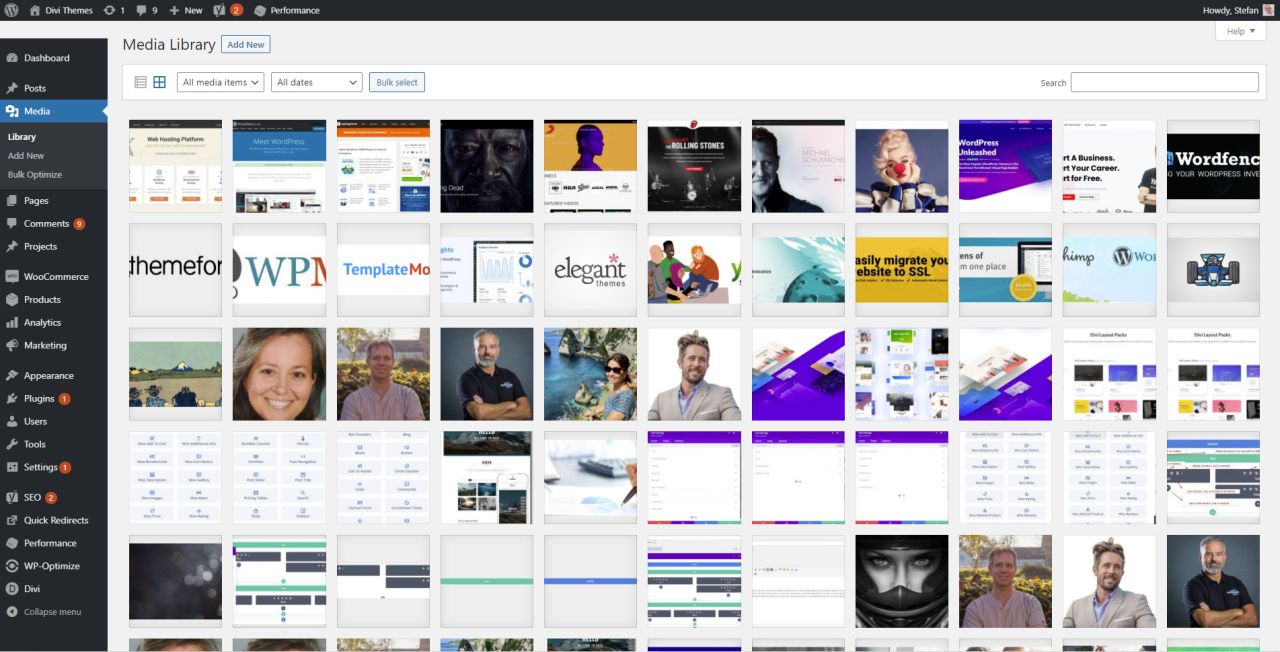
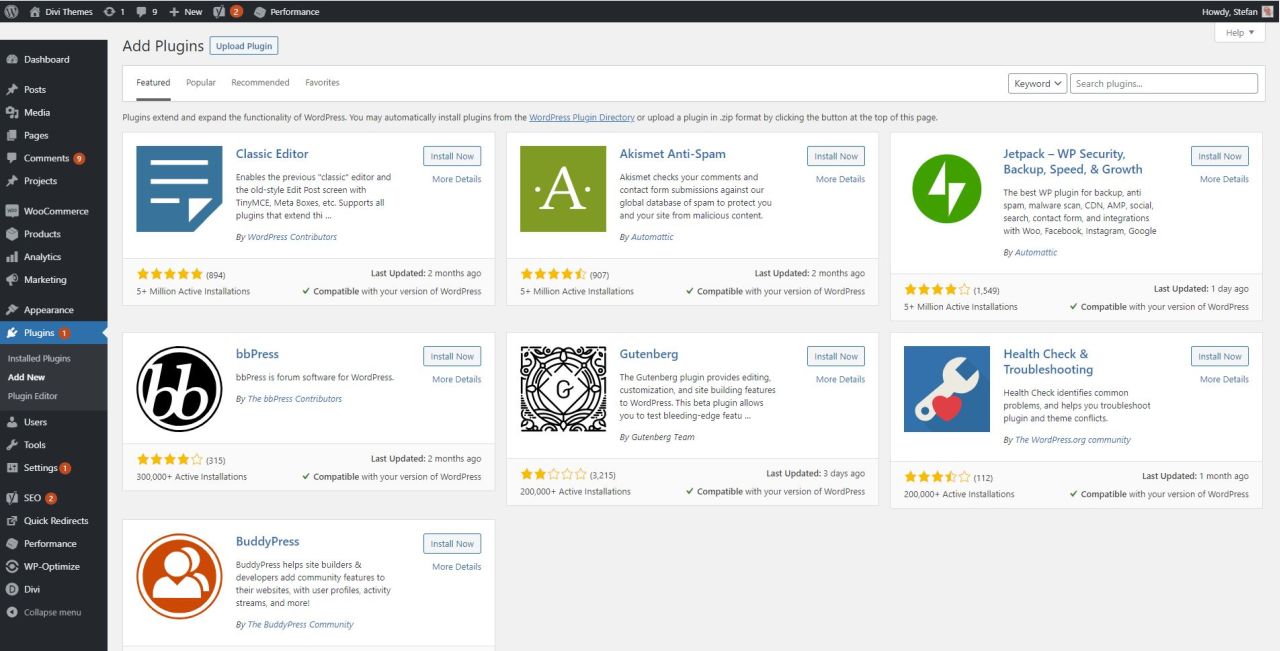
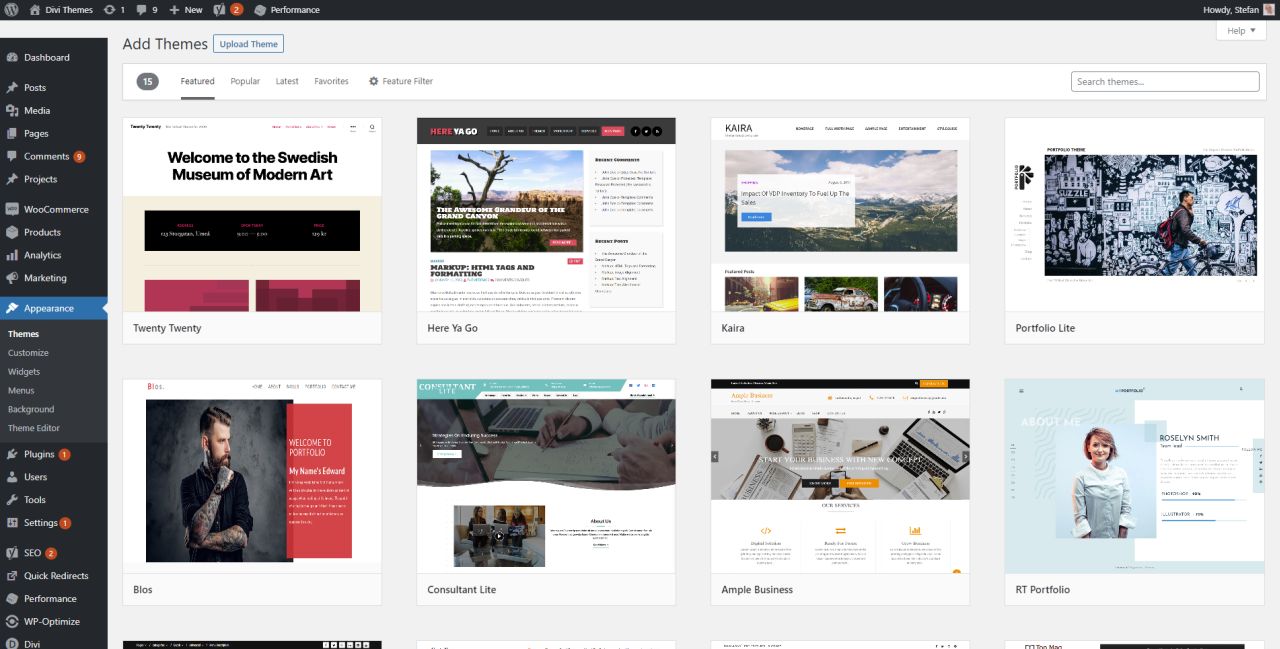


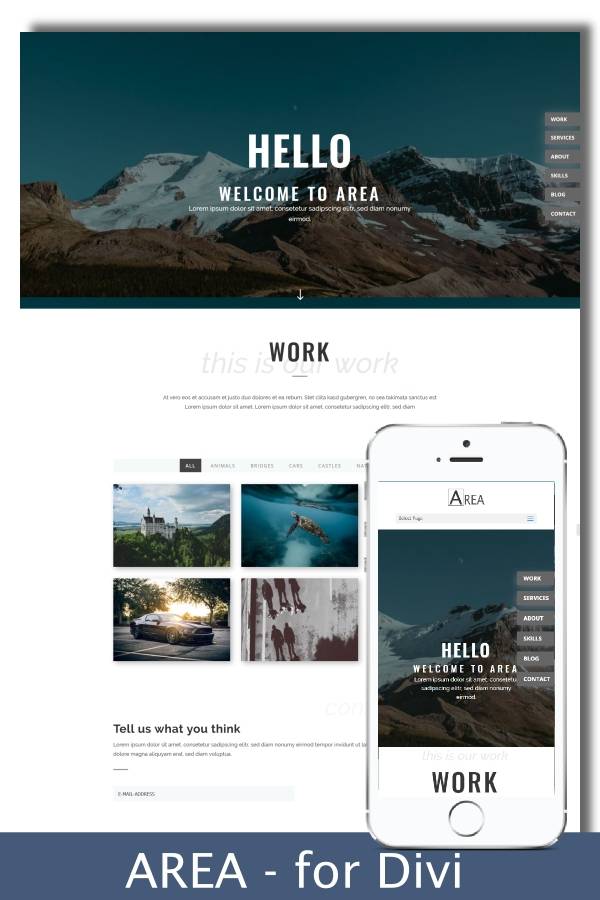
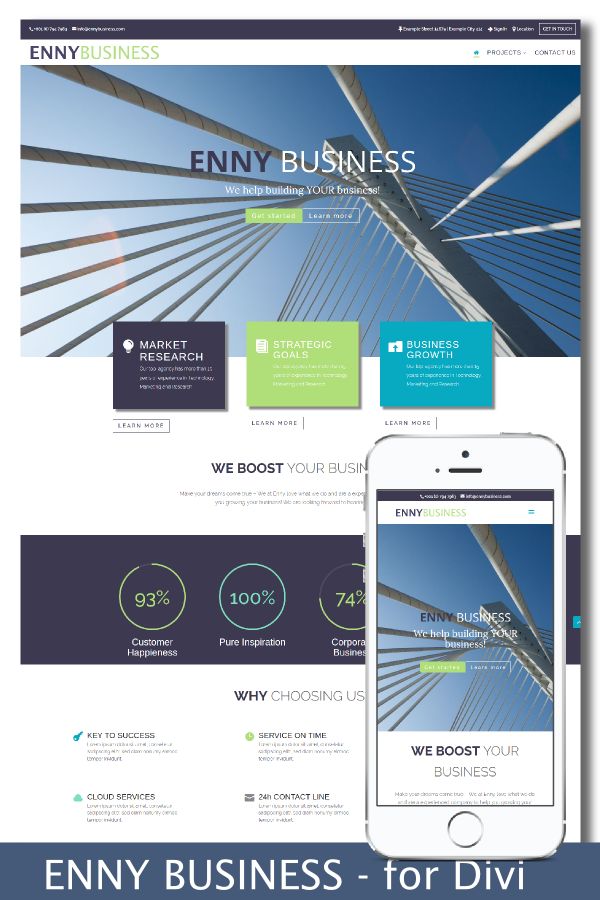
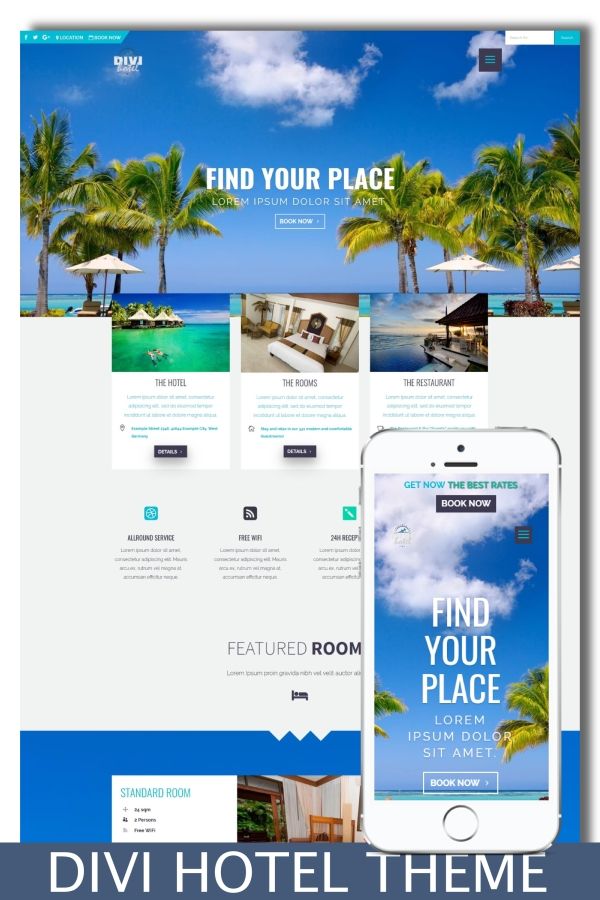
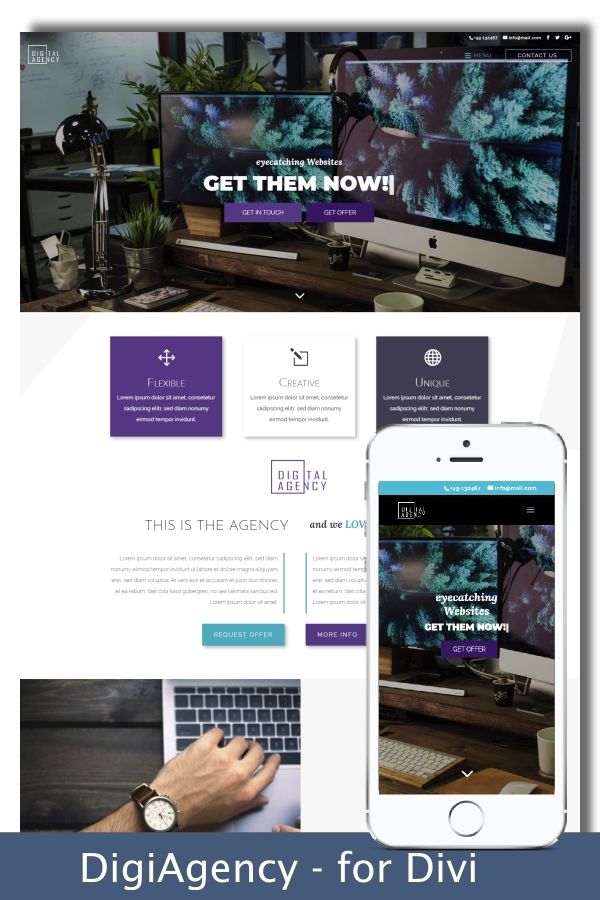
0 Comments