All About the Divi Theme – Read this complete & updated review of one of the most used WordPress themes in the world.
Why Divi Theme is maybe the best option for your next website project? Check it out here!
In this article, I will tell you everything about the Divi Theme, which was developed around 8 years ago by Elegant Themes. Elegant Themes is a premium WordPress theme publisher and they also do offer some very good plugins for social sharing and newsletter marketing.
So here is what you get in this full review:
- 1. The history of the Divi Theme
- 2. My first experiences with Divi and why it will also boost your business
- 3. Overview of Sections, Rows, and Modules
- 4. My top 10 Divi Modules I use on 99% of all my websites
- 5. The 3 magic Tabs: Content, Design, and Advanced which you will find in each module
- 6. The Divi Library with its 600+ premade templates and designs
- 7. Summary of all services and features in an overview
Update April 2024 – Divi 5 Release Date is getting closer. Below I share a couple of interesting facts.
But even more. You also get the most frequently asked questions answered in this article!
You can either directly jump to this section here → or by clicking on each question.
DIVI 5 Updates and Infos:
The Buzz Around Divi 5.0
The announcement of Divi 5.0 has indeed sparked curiosity and left many hoping for an end to the occasional sluggishness observed with the Divi Builder.
Release Date for Divi 5.0?
First things first: It’s not available yet! The major update to Divi 5.0 has been announced but hasn’t been launched. There are preview versions available for testing, but a final release date hasn’t been set. It is expected to launch sometime in 2023. The exact timing will depend on unforeseeable factors like tester feedback. Should testers find many significant issues, the development team will likely need more time to fix these bugs before Divi 5.0’s public release.
New Features in Divi 5.0
Elegant Themes started the development of Divi 5.0 over a year ago. This is why the introduction of new features in Divi has been somewhat slower and less frequent lately. Once a team completed a new feature, they were reassigned to the Divi 5.0 project to help speed up and improve progress.
With such a significant effort and a major upgrade from 4.0 to 5.0, one would naturally expect the new version to shine with amazing new features. However, that’s not initially the case… or is it?
A Fresh Take on Divi!
The extensive development efforts for Divi 5.0 are due to the complete redevelopment of Divi. As it goes with software, there comes a time when it’s increasingly challenging to build upon an old foundation. Improvements can only be done to a certain extent.
When it’s time to lay down a new foundation that meets current demands and is forward-thinking, that’s exactly what Elegant Themes is doing with Divi 5.0. However, this means we might not see fancy new features right away. The goal is to keep functionality the same, but on a new, improved foundation.
Speed, Stability, and Extendability
Since all the functions you’re familiar with will be running on a new foundation, Divi will become significantly faster and more stable. Furthermore, an integrated new, more flexible interface (API) will allow others to expand Divi’s functions. For instance, the Divi Builder will no longer rely on shortcodes but will store information in a new, more reliable, and less error-prone format.
Thus, apart from improved speed, stability, and extendability, the created base for fantastic new features is the major highlight.
What About My Existing Divi Website?
In the development of Divi 5.0, backward compatibility is a focus point. Transitioning to Divi 5.0 is intended to be seamless for your website. Everything you’ve set up and created with the Divi Builder should function and look exactly as before, using Divi 5.0’s new foundation. It appears that Elegant Theme has learned from previous bumpy major updates.
However, when the time comes, our recommendation for significant websites is not to proceed immediately and potentially without a backup. It’s better to wait a few days to see the initial reactions to the new version. Then, take the time to create a backup and, if necessary, make a copy of the website (staging site) to test the update.
What Happens in the Meantime?
Nick Roach, CEO of Elegant Themes, mentioned that the current focus is on developing Divi 5.0. Until Divi 5.0 is released, the development of direct Divi Builder functions is being held back since they would have to be redeveloped for the new version of the Divi Builder, delaying the finalization of Divi 5.0.
However, there will still be new features before Divi 5.0 is launched. These will likely be projects that support the work around the Divi Builder, such as Divi Cloud or Divi Teams.
The history of the Divi Theme:

How it started
Everything started around 8 years ago with launching the very first version of this great premium WordPress theme. Back in these times, Elegant Themes were not just focused on this theme, but on around 80 themes in total.
I´ve used many of their themes before for my website or for websites for my clients. Even they were already pretty good, simple to understand, and easy to you, with the Divi Theme everything changed dramatically.
The first version of Divi just blew my mind off. It was the very first time I bought a theme with a Page Builder – and I immediately fell in love with it. The Page Builder really changed my way of working with websites. From now on there was no or just very little need for coding your website.
Information about Divi Page Builder and how it helped me to :
- Structure my website with its cool column layouts (1/2 or 1/3 or 1/4, etc.)
- Save hours of work with the Divi Library, where you can save each module or layout for re-using it on a different page on your website. You can also save layouts, export and import them to a completely new site on a different domain for example.
- Becoming a better web designer, because I could learn from all the +600 free layouts, online courses, and the great and steadily growing community
So since then, it became for me the No.1 WordPress theme and I have never ever used a different theme. With Divi I have launched 140+ websites in the past 6 years – and I´m still amazed at its features.
Now they count more than 600.000 sales of it and counting.
Want to try a free online demo and get the feeling of it? Test the free Divi Online Demo it here →
My first experiences with Divi and why it will also boost your business:
I was quite new in the area of web design at this time and Divi helped me becoming a better web developer.
Why? Check it out. On the below screenshot you can see how my WordPress dashboard looked like before the Divi Theme. It was a very old fashioned and actually boring environment in which I tried to build my websites. How can you be creative in such a clean and “unsexy” environment? How can you achieve the next level… It´s hard, I can tell you.
But with the Divi Theme you can click on that little blue button on the top calling “Use The Divi Builder” and wow, look at the result:
Divi turned my WordPress backend (and in 2018 also the front-end) into a complete easy to handle, easy to structure and good looking environment which allows you to start being creative.
Instead of using codes and lines of text, Divi uses the following main elements to help you build a great website in a very short time.
Sections – the outer framework of your website
- A section is the largest element on a site. It allows you to structure your content in areas. Sections can be named as the outer border or framework of your whole content and yes, you can use multiple sections on one single page. E.g. you can have sections with white background and dark text. And you can have sections with black background and use bright text – or of course any other color, gradient, shape, image or videos…
Rows – they give your website the character
- In each section, you can paste multiple Rows. The cool thing about Rows is, that you can choose between different layouts, so for example, you can choose a 2 or 3 column layout for your row. Below you will find a few examples of how a row could look like. Rows give your site the “real” character as they are the root system on how your website looks like. Good websites are well organized and repeat certain rows and modules over and over again by mixing them also with new elements.
Modules – the heartbeat of your website
- A website could be well structured with sections and rows. But without the modules, it would be not a living website, just an empty building. With the modules, you can bring your content to life! In the Divi Theme, you can choose between 40+ different modules which are all premade and come with different functions and features.
Overview of 40 Modules
- In the following 3 screenshots, you will find an overview of all 40+ modules which are included in the Divi Theme. All modules are well explained in all details on the documentation page of Elegant Themes. Elegant Themes provides a dedicated subpage to each module with lots of explanations, examples, and a video tutorial. You can find all detailed information about all 40+ Divi modules here →
Even there are 40+ modules, you probably don´t use them all in one website – This is the list of my 10 favorite modules I use on 99% of all my websites:
- 1. Call to action – This module is great to achieve your next sale or conversion. Because with the call to action module, you can easily create a button or a button with a gradient background. You can also include a title for the button and choose between different icons that you can place on the button. Also, it is possible to add hover effects or cool animations.
I am a call to action example
In the call to action module you can also write some content to explain to the user what the module is about and what the customer can expect when clicking on the link.
- 2. Sliders – Great module and one of my absolute favorites. You can show your content in a beautiful slider animation and even include text in the slider. You can also use dot navigation or arrow navigation and can style everything to your needs. The slider module definitely is one of the most used features of the Divi Theme for all my websites. So check out 3 different slider variations just here – all with different colors, approaches or designs.
- 3. Toggles and Accordions – Have you ever searched for a better and nicer way to organize and present the content to your customers? Ok, you can use structured text, make things bold, add links, use paragraphs, and so on. But a very nice solution to let the customer discover even more information is to “hide” more content with a plus button or “read more” within a module. Here the toggle and accordion modules are a great way to do this. Take a look.
Put your title here
In the content area, you can add as much content as you want. When a user clicks on the plus symbols he/she can easily switch between different sections of the accordion module.
Your Title Goes Here
See the result? It´s great, isn´t it? With a toggle or accordion module you can increase engagement rate for the website!
- 5. Number Counter, Circle Bars, and Counter Bars – Ok, these are 3 modules actually, I know. But all modules follow the same goal. Showing numbers, facts, and figures in an attractive way to your customer. Instead of just text, with these 3 Divi modules, you can impress.
%
Hi, I´m a number counter
%
Hello there, I´m the circle counter
- Hi, I´m a counter bar and can show you my skills 85%
- Just another skill 65%
- And one more 95%
- 4. Blurbs – Definitely under my top 3 most used modules in the past 6 years. The combination of icons, text, animations, and different colors is just great. You can play around with different styles of the icon and put it on top or lefthand side. By nature, in the Divi Theme, there are already hundreds of icons included. I can also recommend the free (there is also a premium version available) Plugin “WP Divi Icons by Aspen Grove Studio” which even adds more icons to the icon library.
I am a cool "middle" Blurb with Icon on top
I am definitely one of Stefan´s most used modules ever! He just loves me 🙂
- 6. Testimonials – Social proof helps to increase conversion rates. With this little but powerful module you can show either your team or just add reviews of your partners or clients. You can add an image, title and company to your testimonial as well and style everything to your needs.
Since I have started to launch my websites with Divi, I have stopped searching for the best theme. Divi Theme delivers everything you need to build professional websites that impress and convert.
- 7. Blog – As you know, WordPress itself is a great system for Blogs. The Divi Theme comes around with this fine blog module. You can do whatever you want with it. You can choose between grid and fullwidth style, you can edit the title, meta description, or body text. You can also add or hide specific elements like date, author, comments or the read more button. And you have tons of styling possibilities to make the blog module match your corporate identity.
Divi Theme SEO: Boosting Website Rankings
Unlock the secrets of Divi Theme SEO to boost your website rankings and soar in Google search results. Elevate your online presence now!
Testing Divi Websites for Mobile Responsiveness
Unlock the secrets to testing Divi websites for mobile responsiveness and ensure your site performs flawlessly on all devices. Join me for expert tips!
SEO and Mobile Optimization in Divi: Insights
Discover essential tips for enhancing your Divi site’s performance and ranking with my insights on SEO and mobile optimization.
- 8. Tabs – Structure your content just the way you want it with the Divi tabs module. Often content is related and instead of just showing all bits of text underneath each other, use this module to help customers to find the right content area which is interesting for them by clicking through the different tabs. As in all modules, you can completely style everything like text, background colors, borders, box, shadows, etc. – no limits here as well.
it allows everybody to create beautiful websites without a deeper knowledge of coding. With its intuitive Page Builder and Visual Builder, Divi changes the game in web-design. The access to the Divi Library with its 600+ layouts you also save hundreds of hours finding the right template for you. Just download it from the Library and change it where you need it.
that once you buy the Divi Licence which starts at 89 USD, you get also access to one more great theme (Extra) and also a cool social media (Monarch) and newsletter marketing (Bloom) plugin. How cool is that?
- 9. Woocommerce – Now we start talking! Divi Theme comes with amazing → 15 Woocommerce modules ← This is awesome and would blow up the review totally to explain all of them. But you can be sure that all these different Woocoomerce modules work seamlessly with your Woocommerce website. So Divi is also a great choice to bring your e-commerce website or online shop to the next level. You can create stunning product, archive and product collections pages within minutes!
15 modules for just one area are just amazing. Take a look at the screenshot to see them all. With these modules, you can design the shop to your needs without any trouble.
Also in the Divi Library, there are lots of templates specially made just for Woocommerce shops and online stores. Its a source of beautiful layouts, themes, ideas, and cool combinations of all the different elements.
In addition, the library grows in a steady way and you will find examples for nearly all areas in online shopping.
Take a look here → to see all the different layouts of the Divi Theme.
- 10. The Text module – How can we miss that? 🙂 Ok, its basic but also so very very important to have a nice module that allows you to put the text in the way you want it and make it also attractive to the customers. The text module allows you to e.g. choose between different headings (h1 to h6), define letter spacing, text font, or text weight, and this also for text, links, unordered list and ordered list. You can add shadows, background colors, or even videos to emphasize your text.
BIG ICON UPDATE November 2021
- We have been waiting for a long time, but now they are finally there: The new and extended icons from Divi. For those who already know Divi well, the items library, look & feel was sometimes source of discussions as they were not up to date anymore. Many other themes or plugins improved their icons library and modifications possibilities – but the icons in the Divi Library never updated – until now! In November 2021 Elegant Themes updated their icons library and added tons of cool new and fresh icons. They also included a new module into Divi, the Icons Module. With this module you now can create cool and great looking items which match perfectly to your content. If you want to dive deeper in this topic, please visit their Blog Article about the update here →
Summary of Sections, Rows and Modules:
With the combination of sections, rows, and modules, Divi gives you total freedom to build the website of your dreams. You can manage all elements with the simple drag and drop method. No more coding required. Simply click on an element and manage it how you want its behavior. You can either copy elements, save them to the Divi Library for later usage or drag & drop them to a different position.
Everything is included in the Divi Page and Visual Builder.
Content | Design | Advanced:
Read about the 3 different areas, all modules are equipped with and what they deliver to you.
All modules have the same 3 options in common which I will explain to you right now.
- 1. Content Tab – Here you basically write everything you want to share. Or you upload your image, choose the icon e.g. in a blurb module. In short words, this is the very basic of your module as it says. The content itself.
- 2. Design Tab – Once you have added your content like text or images, in the Design tab you can style it the way you want. Change colors, sizes, add spacings like padding or margin or define borders and box shadows or even cool animations.
- 3. Advance Tab – As it says this tab is only for advanced users. You can e.g. add individual CSS ID´s or CSS Classes for general stylings which you then add in a central style.css of your Child Theme.
I don´t know the number of different possibilities and options you have in total, but there are a lot of options and even after 6 years of working with the Divi Theme I still don´t know them all yet…
Get to know the Divi Library:


The Divi Library was launched a couple of years ago and is a great source of website templates, landing page layouts or shop and product designs for your Divi Website. At the moment the library includes more than 182 Layout Packs with more than 1.340 total layouts and Divi Templates.
That´s one of the biggest WordPress template libraries I have ever seen!
So once, you have bought the Divi Theme, you have full access to all layouts and templates. The way it works is super easy:
- 1. Create a new page, post, or project
- 2. Click on Load from library
- 3. Just choose one of the premade layouts by searching for a topic or just browsing through the list of templates and pick the one you want to install
- 4. Click either on View Live Demo or Use this Layout
- 5. Done 🙂
Summary and why Divi is definitely the best option for your online WordPress business as well :
1. Divi Page Builder and Visual Builder
With the awesome, fast, and intuitive Divi Page Builder and Visual Builder, you can create websites very easily – no coding required! Add hover effects, animations, buttons, icons, transitions effects, and lots of other cool styling elements to your content. Directly work on the front-end with the new and fast Visual Builder.
2. 40+ Modules
For nearly each of your ideas, the Divi Theme provides a dedicated module. Browse between toggle, accordion, gallery, text, button or call to action modules to bring your website and your content to live!
3. Divi Library
Never sit in front of a white blank piece of paper. The Divi Library provides hundreds of customized and pre-made layouts and templates for all different kinds of business. Just search and activate the layout you want to use. Done!
4. Divi Theme Options
Divi comes with a handmade and well-organized Theme Options menu in the WordPress backend. You can choose between many different options to really tailormade the website to your or your client’s needs.
5. Optimized for Conversion and mobile Devices
With Divi´s natural functions and features, you can make beautiful and responsive websites – optimized for conversion. Divi provides an editor for smartphones, tablets, and desktops which helps you to optimize your content for each device – no coding required.
6. One License - unlimited possibilities
Buy Divi for just USD 89,- per year and build unlimited websites with just this single license. Compared to other premium themes, where you have to buy one license per project or client, here at Elegant Themes you just pay USD 89,- and can produce as many websites as you want!
Is Divi Theme worth it?
In my opinion absolutely, yes! I´ve started my online web development career in 2012 and worked 2 years with different themes from different publishers. Until I found Divi in 2014 it was nearly impossible to work with just one theme which I could adapt for all my clients.
I had to buy a “bike store theme” for my bike store customer… Then I had to buy a “DJ theme” for my DJ customer and so on.
With Divi this has stopped immediately. Due to its diversity I was able to build websites for all different kinds of businesses – without buying and buying dedicated themes again and again. So it saved me a lot of money.
In addition comes that you only pay once a year for the Divi license and you can produce as many websites as you want.
Can I use Divi Theme on multiple websites?
Definitely yes. You can build as many websites with the Divi Theme license as you want. You can reproduce, copy, and migrate it to all your websites.
You don´t need to buy a license for each website. Just start for example with the standard license which starts at USD 89,- and you already have everything included!
Is Divi Theme good for SEO?
It depends on you 🙂 – Divi provides you an excellent platform to build search optimized websites. Also, the technic of Divi is fast, the code is well written, and the theme therefore good for Search engines like Google – from a technical perspective.
But of course, search engine optimization lives from awesome and fresh content. So the quality of the content, the design, the user experience of your website, and therefore the SEO quality depends on your skills. But nevermind. Divi makes it very easy also for inexperienced website developers to create search engine optimized websites. The Elegant Themes Blog e.g. provides lots of good tutorials of SEO.
If you need further assistance in SEO, just read this article of Divi here →
Now it´s your turn!
That´s it. I listed all the information about the Divi Theme and shared my experience with you.
Did you learn any new things about Divi and which you didn´t know before?
Or maybe you have a different opinion or there is a topic I am missing?
Either way, please let me know your feedback to help me, providing even more and better information. Thank you!
DIVI Theme FAQ
Can I create a multilingual website with Divi?
Yes, Divi is compatible with several multilingual plugins for WordPress, such as WPML or Polylang. This allows users to create multilingual websites and provide content for different target audiences.
Is there a support option for Divi users?
Yes, Divi users have access to an extensive support forum as well as video tutorials and documentation. Elegant Themes also offers premium support for Divi users to assist with technical questions or issues.
Can I create an online shop website with Divi?
Yes, Divi is fully compatible with the popular e-commerce plugin WooCommerce. Users can easily create an online shop with Divi and customize it to their liking.
How often are updates released for Divi?
Elegant Themes regularly releases updates for Divi to improve performance, security, and functionality. Divi users receive automatic update notifications in their WordPress dashboard.
Can I use Divi on multiple websites?
Yes, with a Divi license, users can use the theme on as many websites as they like at no additional cost. This makes Divi particularly attractive for developers and agencies managing multiple websites.



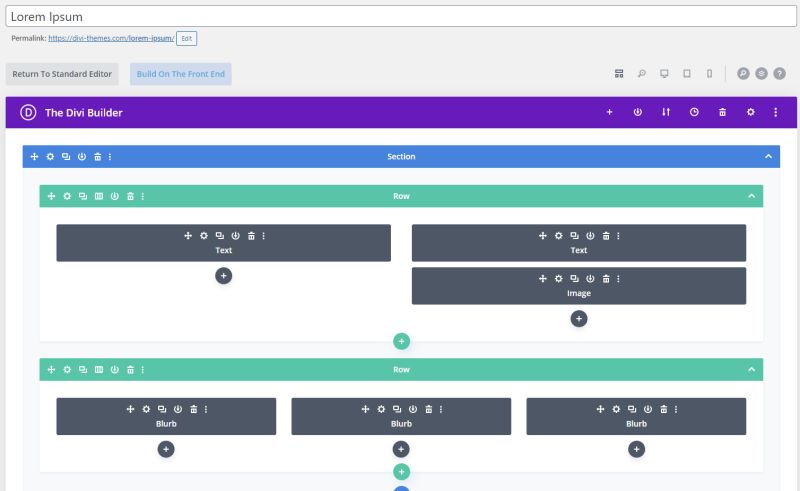
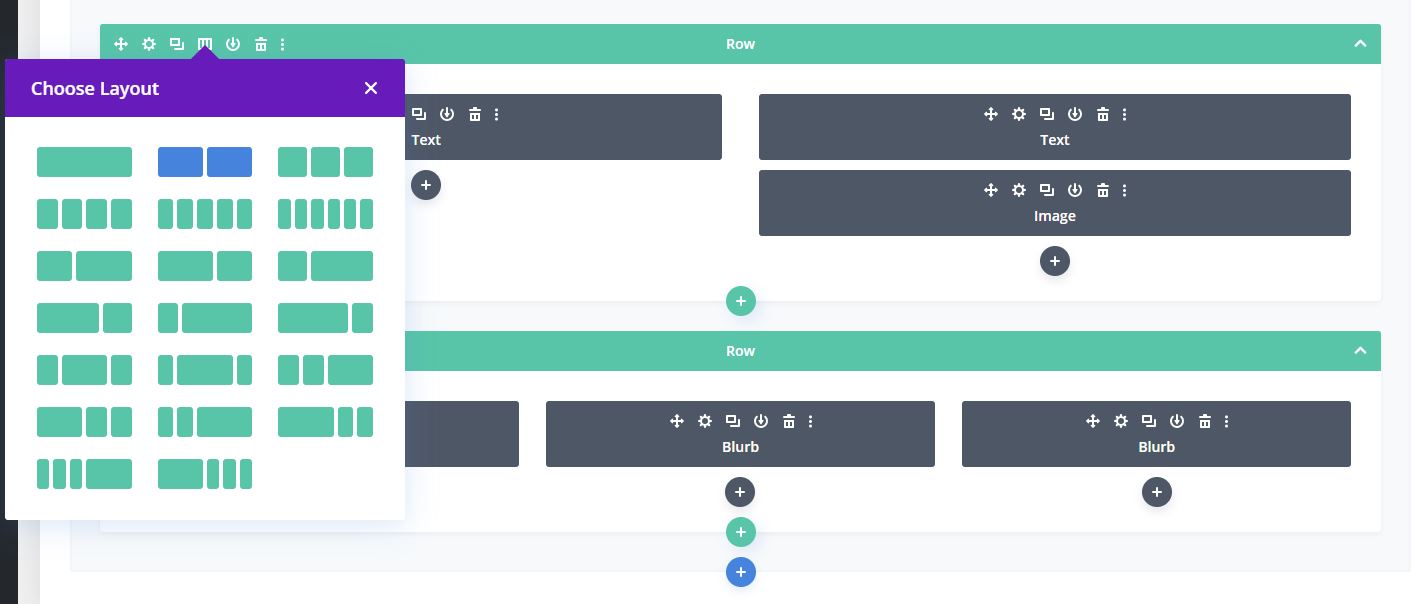
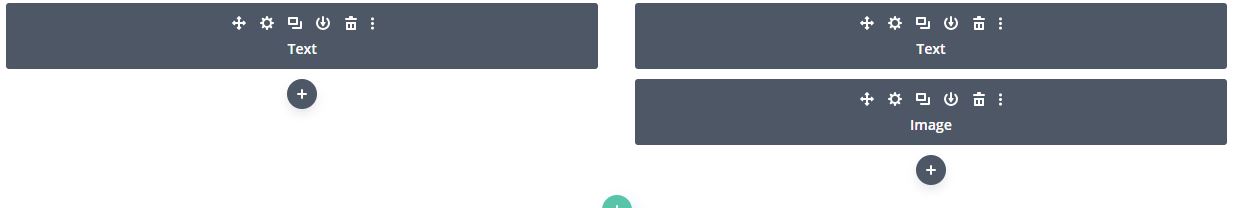
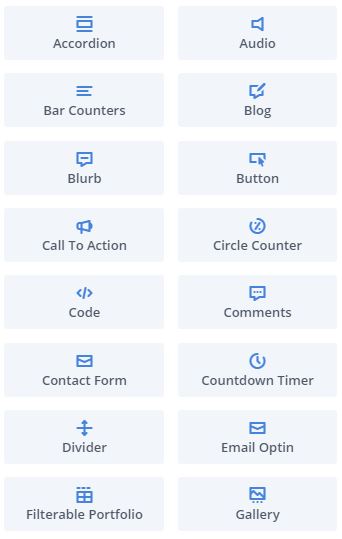
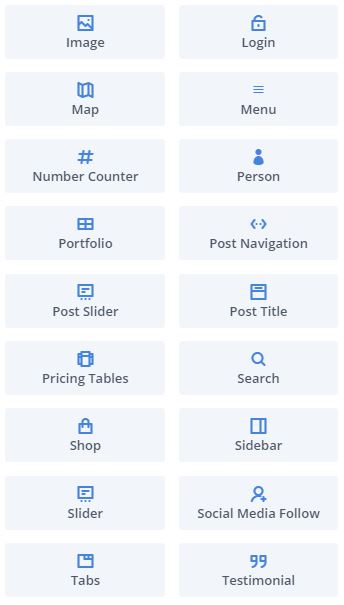
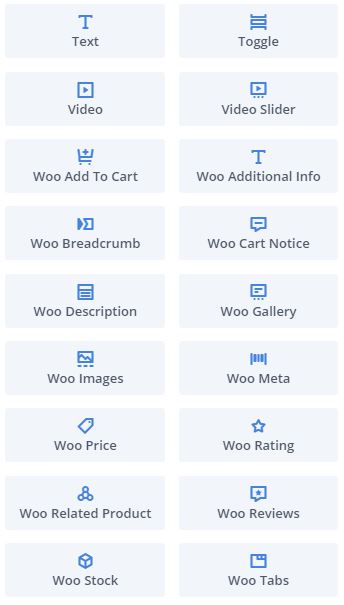




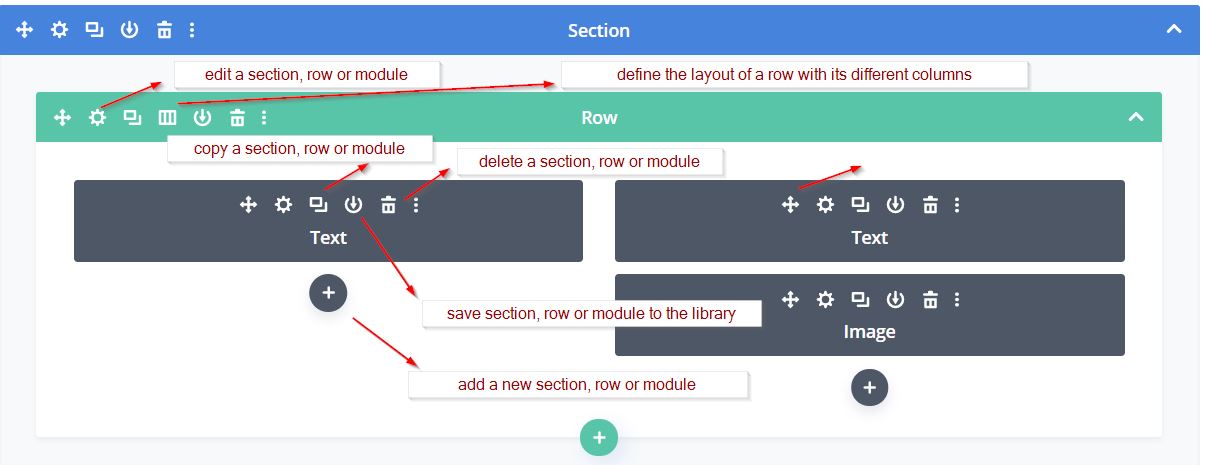
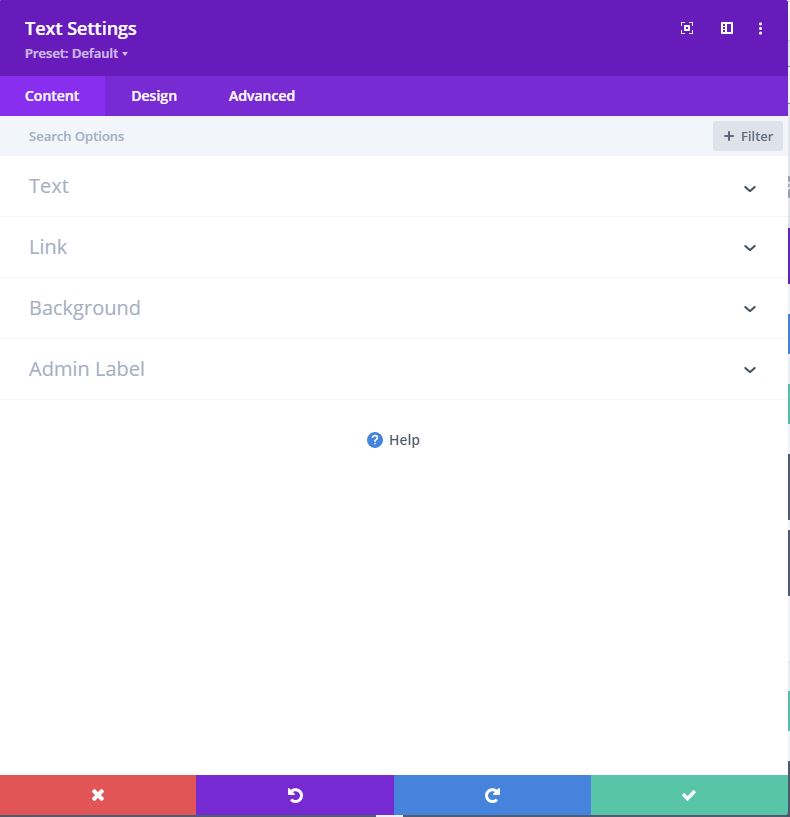
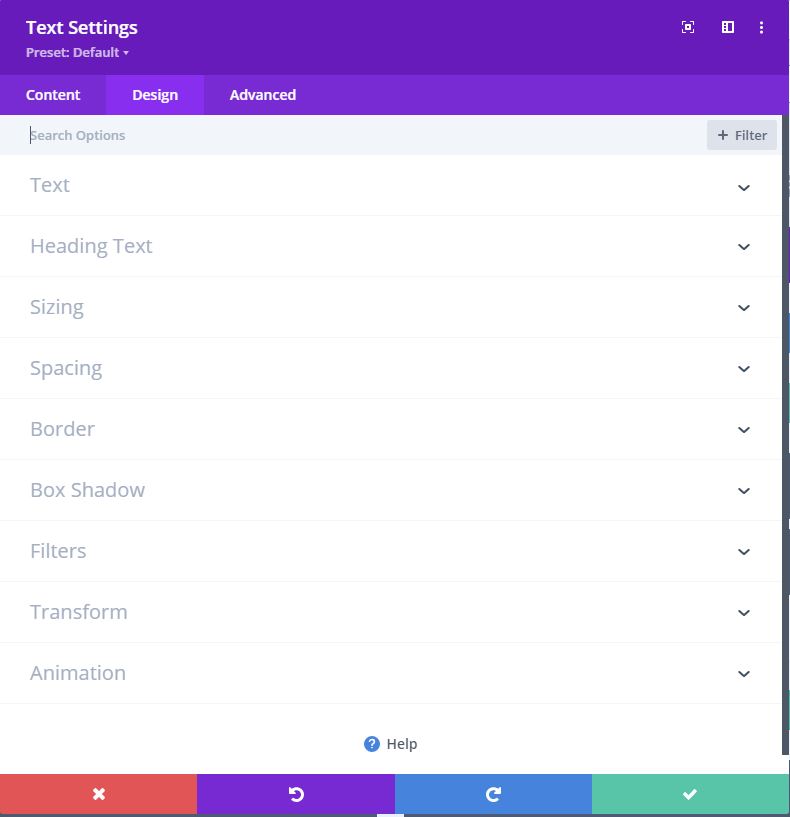
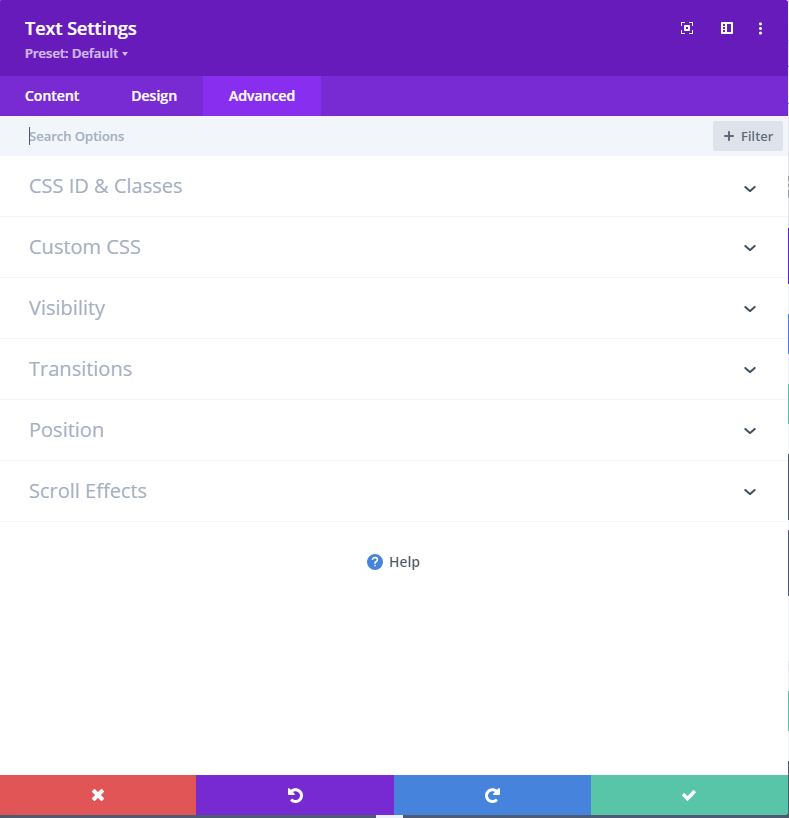

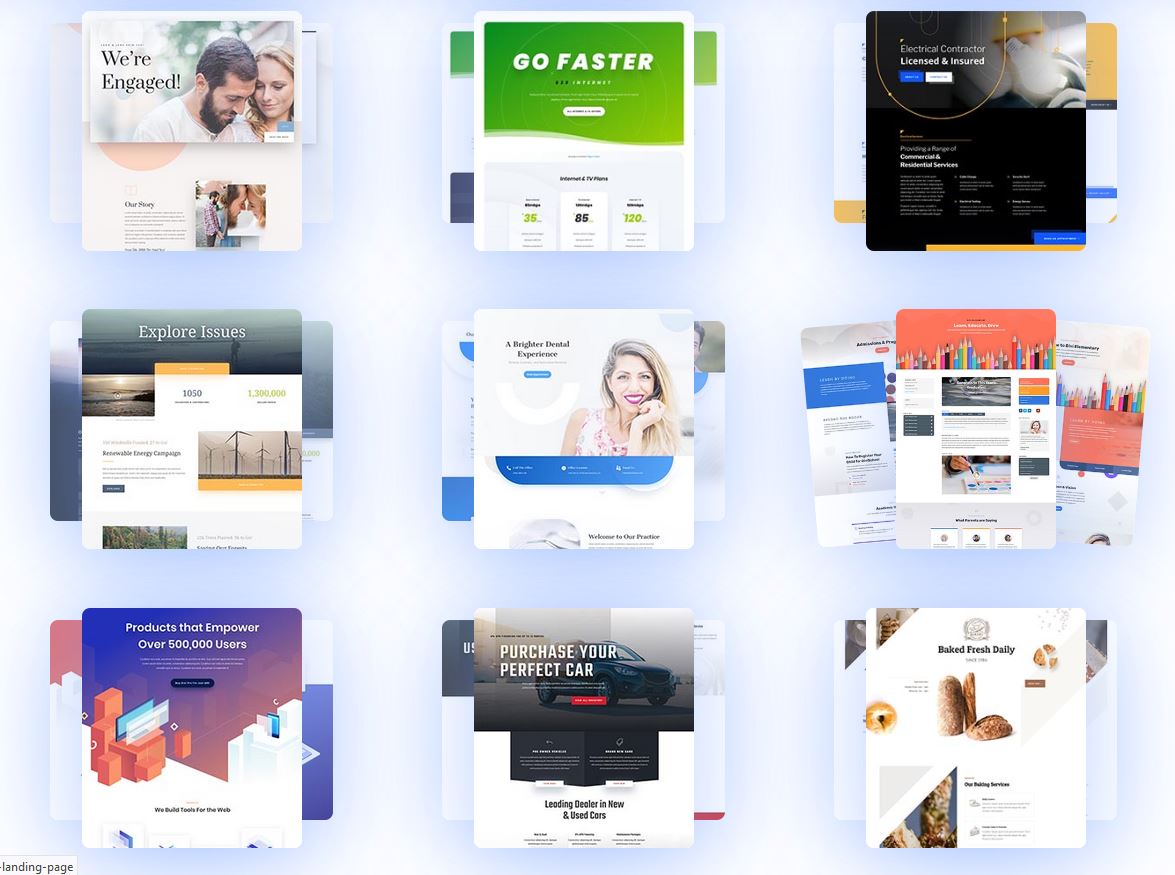

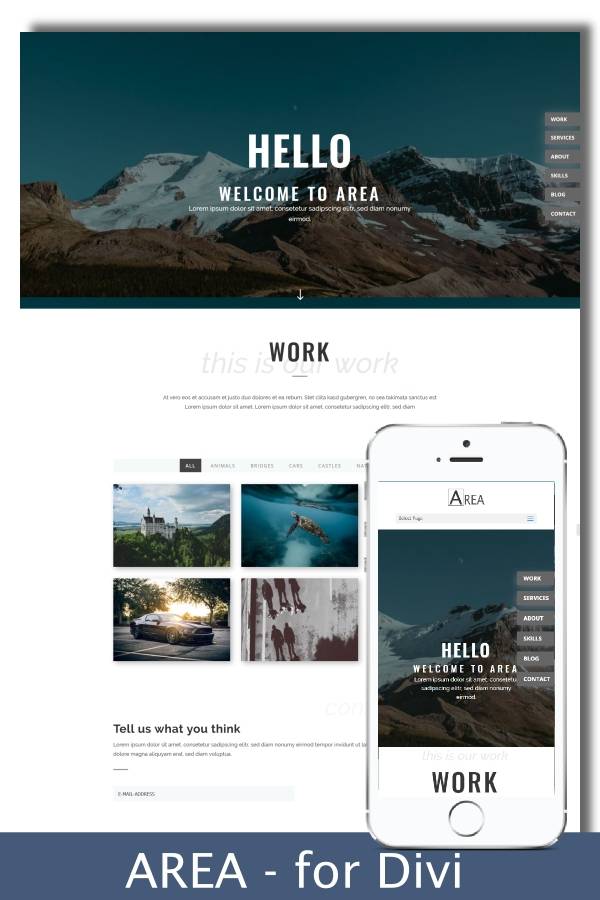
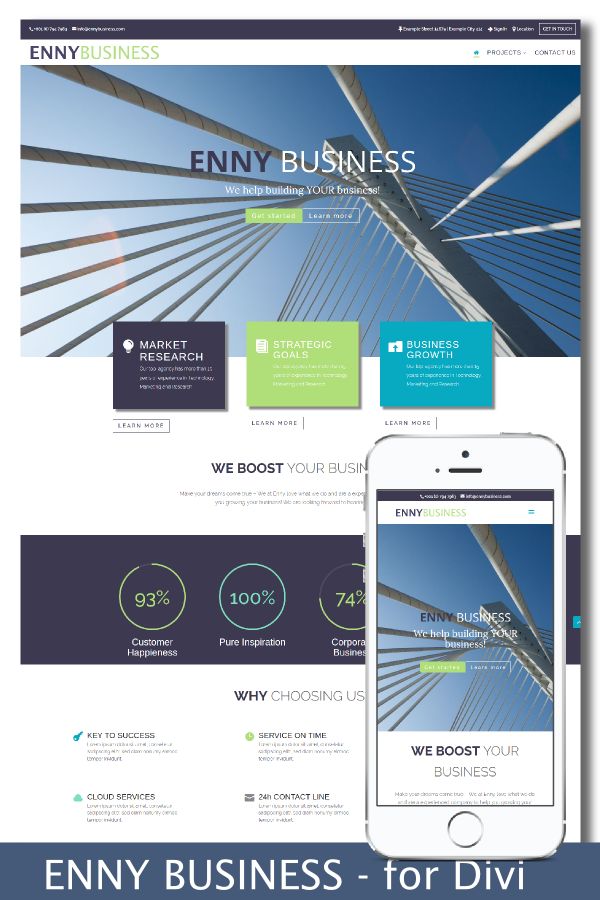
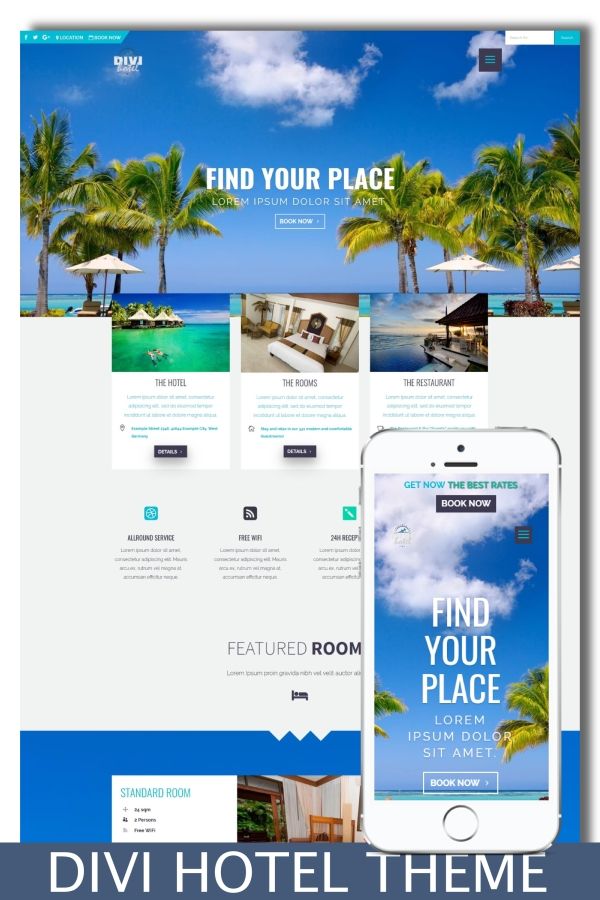
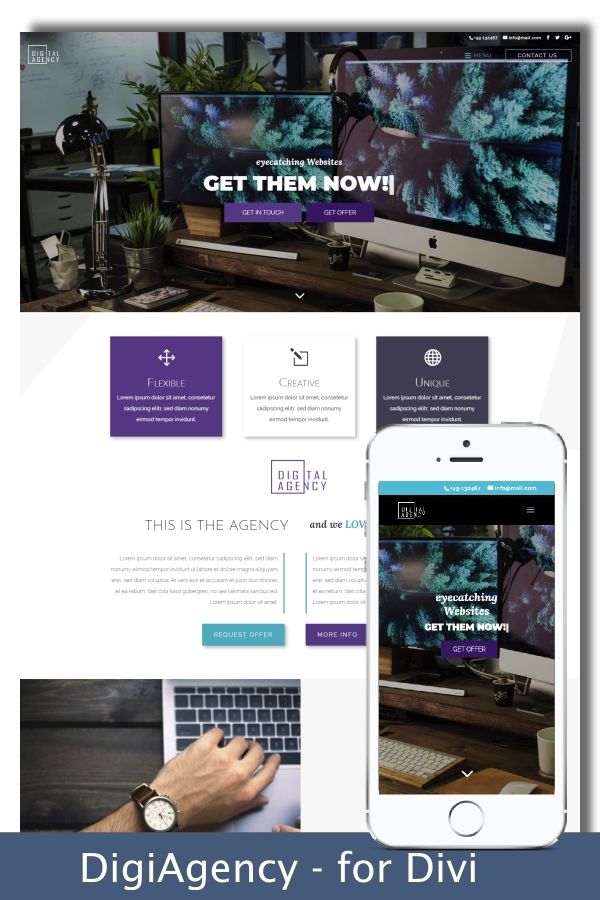
0 Comments