Hi, my name is Stefan and I`m a Web-Dveloper
I`m from Germany and work with Divi since 6 years and have launched 140+ websites already with Divi
FAQ – What you can expect
All image sources are screenshots taken from https://eleganthemes.com to provide visual showcases to this article.
In this article, I will try to answer all your questions. Doesn´t matter if you are completely new to the web world, Divi, WordPress or, web marketing. I will list and answer the the top frequently asked questions about all areas around Divi and WordPress and will give you examples.
My intention also with this article is, that you stop searching for a theme or a method to develop your own website or a website for a client. With Divi and WordPress you have basically all you need. Of course, you can even extend those systems further but this is all you need to start.
FAQ – short questions, short answers first
What is WordPress?
WordPress is the most used content management system which allows you to build websites on a webspace.
What is Divi?
Divi is a premium theme, developed by ElegantThemes and was already sold over 700.000 times. It comes with the so-called Visual Page Builder which allows you to create websites without any coding knowledge.
Do I have to buy Divi?
Yes, it starts with a yearly base fee of 89 USD which gives you access to the theme, all 600+ layouts, 2 plugins for social media sharing and newsletter marketing. With this license you can build unlimited numbers of websites for all your clients
Is there a free trial?
Yes, you can either directly jump in and test it here or just buy it with a 30-days money-back guarantee.
Can I test Divi before buying?
Yes, you can test the Visual Page Builder right it here on their website.
Do they offer support?
Yes, ElegantThemes has a great support forum and a whole team behind the theme which helps you out within hours. I´m using it since 6 years and never waited for more than 24 hours.
FAQ Start: What is WordPress and why should I start with it?
WordPress is a so-called Content Management System (CMS) that enables you to build a website from scratch. The cool thing about WordPress is that you don´t need any knowledge of programming or HTML, CSS, or PHP language to launch a good looking website that also converts.
It´s easy to use, completely free and the most used content management system in the world. There are also thousands of good articles, tutorials, recommendations, insights, marketing tips, etc. in the web available for free.
Summary: It´s an easy to learn, reliable, flexible, and future-safe system which allows you to fully control your costs by maximizing your effectiveness – even more with a premium theme like Divi.
The way you start using WordPress and a theme is the following:
- You need to find a hosting company that delivers you a domain and a webspace. Because your website needs a physically located drive space where all the data like text, images, etc. is stored. And this online drive space is called webspace and you can get it or rent it on any hosting platform in the world. 99% of all hosting companies are compatible with WordPress.
- Once you have decided for a hosting company you need to install WordPress on your webspace. Most hosting companies offer a so-called 1-click-installation which means you don´t have to do anything by yourself. Just click on install, select the domain where you want to install WordPress, choose a name for your website or blog and that´s basically it. I personally have good experiences with Hosteurope →
- Once WordPress is installed you are ready to go. I always compare WordPress with an operating system like Windows. With only WordPress and it´s free themes you can already start your business – but on a low and low performing level probably… Same with Windows – you can start writing an article with Windows Notepad, or you can draft an image with Windows Paintbrush. But these programs are just basic. If you want to become an author you need to install MS Office on Windows, if you want to become a cool graphic designer you need to install Coral Draw on Windows. Same with WordPress – if you want something professional and something with which you can build ANYTHING, just install Divi 🙂 Installing a theme is very simple. You just click in the back-end on install a new theme, upload it, activate it and that´s it…
Looking for more information about WordPress? You can find even more information in my other article which I dedicated to the topic “What is WordPress“. Check it out here →
What is Divi and why should I buy a premium theme like this?
When you start your own business or even you just want to become a blog writer you need an easy to use, fast and for search engine optimized system to produce your content. Now you already know that the basic system for that, let´s say the technical platform is WordPress.
Now, you could go with any free or premium theme you want, but why do I recommend Divi to you? Here are my top reasons why I have chosen Divi.
- One license for everything. Compared to other well-known platforms or theme sellers (such as e.g. themeforest.net) you can start using Divi by paying only 89 USD a year – or even less as they offer many special deals also during the year. Sometimes they offer 30% off deals. With that basic license, you already have the right to produce as many websites with Divi as you want. e.g. on themeforest.net, you have to buy a theme for every single website you want to produce. With Divi you only pay ONE fee for EVERYTHING. Plus, you also get access to 2 other cool Plugins (Monarch = Social Media Share Plugin and Bloom = E-Mail Newsletter Marketing Plugin) and the Extra Theme, also a great theme made by ElegantThemes. See all the products here →.
- The Page Builder and Visual Builder. Divi was launched in 2014 and included the so-called brand new Divi Page Builder, which was/still is a game-changer in making websites. With the Divi Page Builder now everyone was able to create beautiful websites and blogs. Just simply drag and drop sections, rows and use one of the premade 40+ modules. The Visual Builder came out in 2017 and since then it´s also possible to work on the front-end. So instead of changing content in the back-end, clicking on saving and then watching it in “real” on the front-end, you can now directly work on the front-end and you directly see what you’re doing. A great feature.
- A truly great and fast-growing community. Divi has been sold already over 700.000 times. That means something. So a lot of people are using it, learn from it, and help ElegantThemes to develop it further and further. There a many updates during a year that implement even greater and better features or just update the code to make your website even faster. Check out the wonderful ElegantThemes Blog here →
I have learned a lot just from this Blog about SEO, SEM, E-Mail Marketing, or Content writing. They also offer great articles about new Divi features or post cool tutorials for cool design stuff like animations, hover effects, etc. For me it´s the No.1 source of ideas and information!
- Hundreds of premade layouts for any project. Where you ever in the situation to design a website and didn´t know where to start? What color should I use? Which structure is the best? Which font combinations are cool? What elements or modules are the best for my intention? Stop finding it out by wasting hours and hours. Just simply look at the Divi Library where you find 600+ premade layouts for any purpose. Each layout comes with different pages like About You, Services, Location, Contact, Blog, etc. so all those pages you probably need for your next project. ElegantThemes also add new layouts on a regular basis, so it´s a neverending source of great ideas 🙂






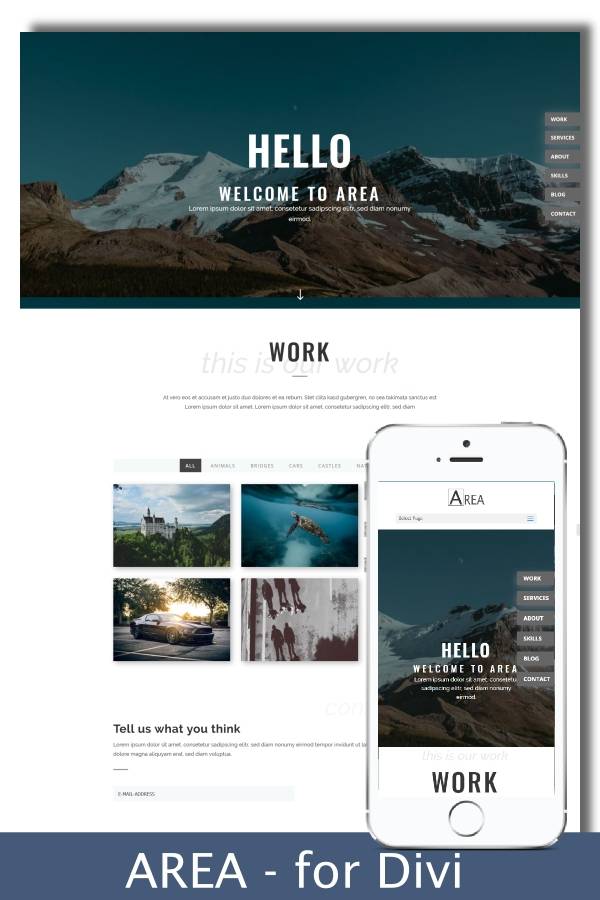
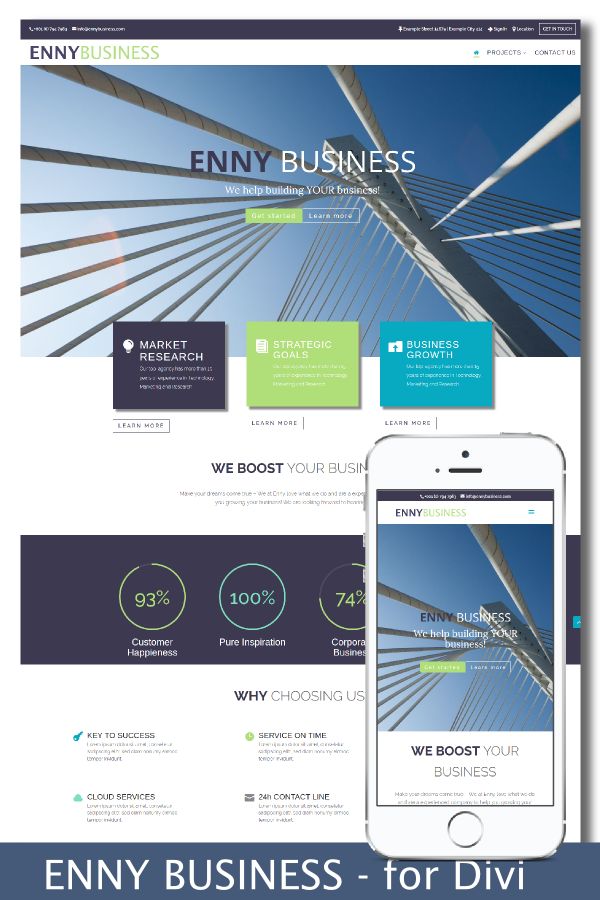
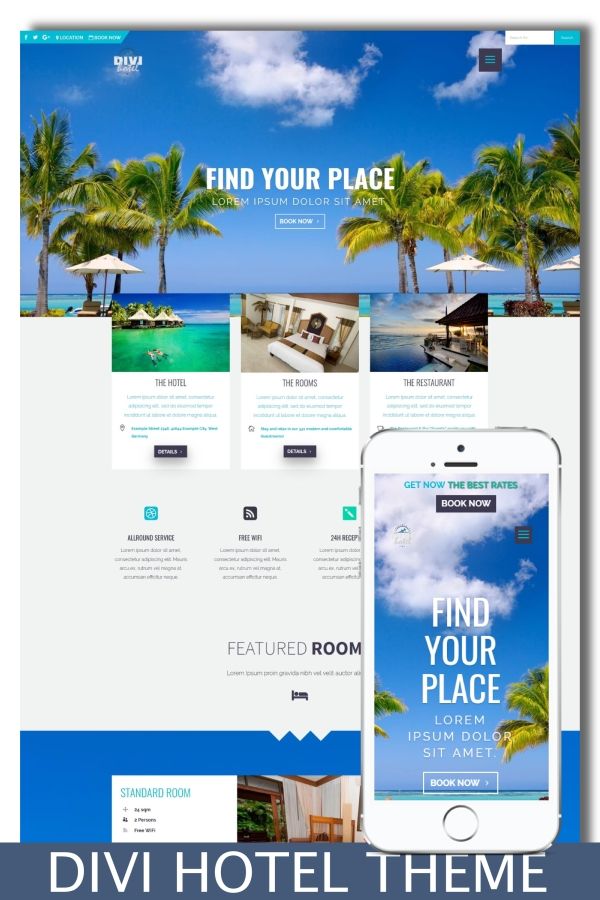
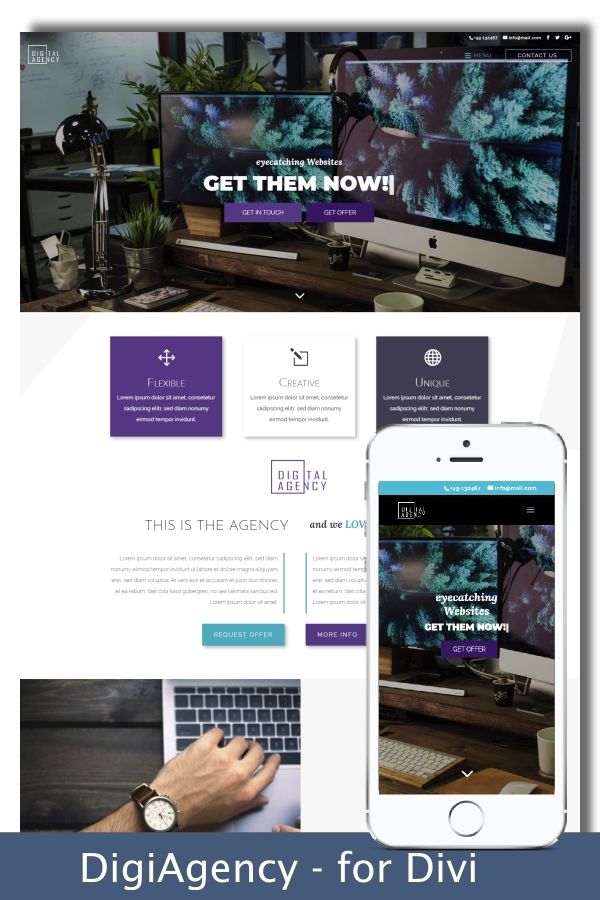
0 Comments